Tutorial · 2 min read
Analyzing Transcript Text in Mangold INTERACT
Learn how to analyze transcripts in INTERACT using word frequency analysis, automatic coding, and word cloud visualization.
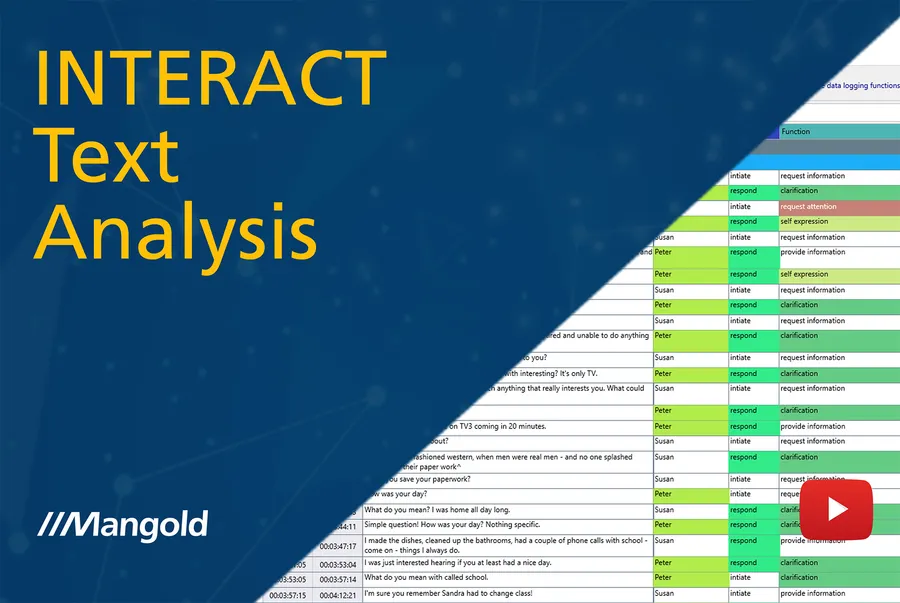
Text analysis is a crucial component of behavioral research, and INTERACT provides powerful tools for analyzing transcripts entered into the special transcript or comment field. This tutorial demonstrates various methods for analyzing this transcription data, from basic word counting to advanced automated coding and visualization. Whether you’re a researcher working with interview transcripts or a behavioral analyst processing conversation data, these features will help streamline your analysis process.
What You’ll Learn
- Execute word frequency analysis on transcript data
- Configure text analysis settings for precise results
- Convert tagged words into codes automatically
- Create automated coding workflows for transcript analysis
- Generate visual representations using word cloud diagrams
Video Tutorial
Tutorial Overview
INTERACT offers multiple approaches to transcript analysis, accommodating various data collection methods including manual transcription, importing subtitle files, and creating AI-generated transcripts. The software’s text analysis capabilities begin with fundamental features like word counting, which can be applied to selected lines or across multiple datasets simultaneously.
The text analysis settings provide granular control over what elements to include or exclude from the analysis. Users can filter out specific characters or words, ensuring focused and relevant results. A particularly powerful feature is the ability to convert tagged words into codes automatically. By simply adding a hash symbol (#) before keywords, users can quickly transform transcribed text into coded data points.
Advanced users can leverage INTERACT’s workflow system to create sophisticated automated coding processes. The tutorial demonstrates this using a pre-configured workflow that identifies specific keywords wihtin the transcriptions and automatically assigns corresponding codes in predetermined classes per transcription Event. This automation significantly reduces manual coding time while maintaining consistency in the analysis process.
The visualization capabilities of INTERACT extend to transcript analysis through the word cloud diagram feature. This tool provides an intuitive visual representation of word frequency in transcripts, with options to filter by specific codes and customize the appearance. The resulting visualizations can be easily exported for use in presentations or publications.
INTERACT: One Software for Your Entire Research Workflow
From data collection to analysis—including GSEQ integration—INTERACT has you covered.
