Tutorial · 3 min read
Extract Measured Behavior
Learn how to synchronize and analyze video recordings with sensor data using Mangold INTERACT and DataView for comprehensive behavioral research
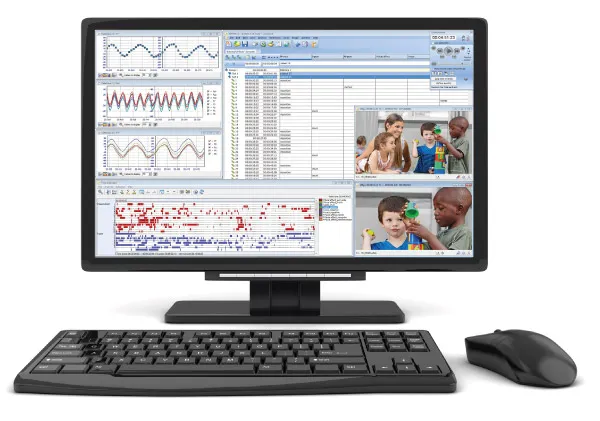
Sensor data recorders can measure all kinds of conditions. Well known sensor recorder record heart rate, skin conductance and other physiological measures. Also, sound level meters and electronic temperature sensors can provide valuable information in any observational research study; either to support observed behavior or to extract behavioral conditions that are extremely hard to observe.
Challenge & Goal Summary
The biggest challenge we face here is:
- Synchronizing video and sensor data recorded by special physio recording devices.
The goal is:
- Watch all measured values in sync with the video(s).
- Observe the behavior of the participant in all situations in which the skin conductance and heart rate rises above a certain value.
That’s how you can do it
Data Collection
All material is recorded within a Mangold video lab setup , using Axis IP cameras and VideoSyncPro Studio for the recording of al video material and sending a synchronization signal to your physio recording device the moment a recording is started.
Prepare Data Recording
Because the biggest challenge is synchronizing the results of the sensors with your video, it is important that our VideoSyncPro IP solution can send a signal to our physio recording device the exact moment a recording session is started.
VideoSyncPro offers various trigger signals, some requiring a special cable to the physio recorder, other relying on network communication or even Software running on the VideoSyncPro IP recorder. Which suits your situation depends on the physio device you are using. Any of the methods produce a marker signal inside your sensor data file, based on which the synchronized import can take place.
Review Recordings
Reviewing the video(s) is easy, once opened in INTERACT – allowing you to add comments and log observations any way you need it. To review the sensor data in-sync with your video, you first need to import your data into DataView . For synchronization of data that was recorded with a VideoSyncPro IP based video lab, only the measured data starting from the marker signal is relevant. For other recordings, synchronizing is more tricky, but doable, if you know your data.
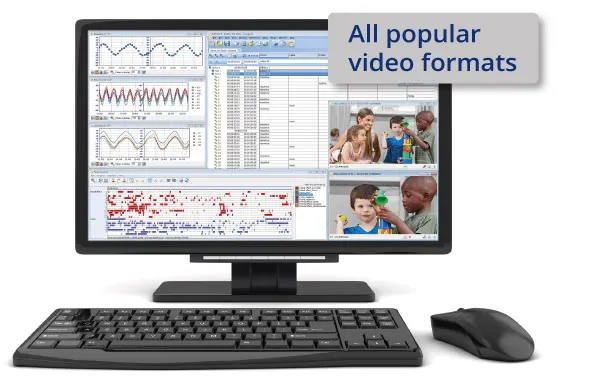
Extract Observations
Once the data is imported correctly in DataView and playing in sync with the videos, you can speed-up your observations tremendously by using DataView’s ability to generate regular Events into your INTERACT document, based on the values measured with your physio sensors.
For example, detecting since when a person is getting nervous is rather hard to observe, but if skin conductance is measured, this value will rise instantly. Similar interesting are all sequences where the heartrate rises above a certain value, etc.
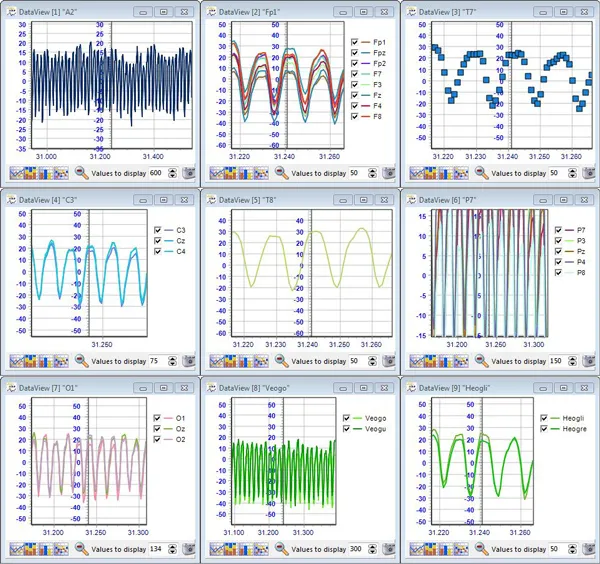
This is where the real value of the integration between INTERACT and DataView becomes apparent: In DataView, you can select a channel, specify a value range or select ‘above’ or ‘beneath’ criteria to automatically generate Events in Mangold INTERACT that match the periods in which the specified threshold is met. These resulting Events can then be used to watch the corresponding video sequences. It is also possible to examine any predefined periods before and after those threshold events to identify their probable cause.
Your advantage with INTERACT
Visually examine behavior that leads to measurable physical effects and match behavioral reactions with physical states of discomfort or anxiety.
Find contingencies and co-occurrences between observations and measures.
Add observational data to raw measured data for further data processing in thrid-party applications.
INTERACT: One Software for Your Entire Research Workflow
From data collection to analysis—including GSEQ integration—INTERACT has you covered.
