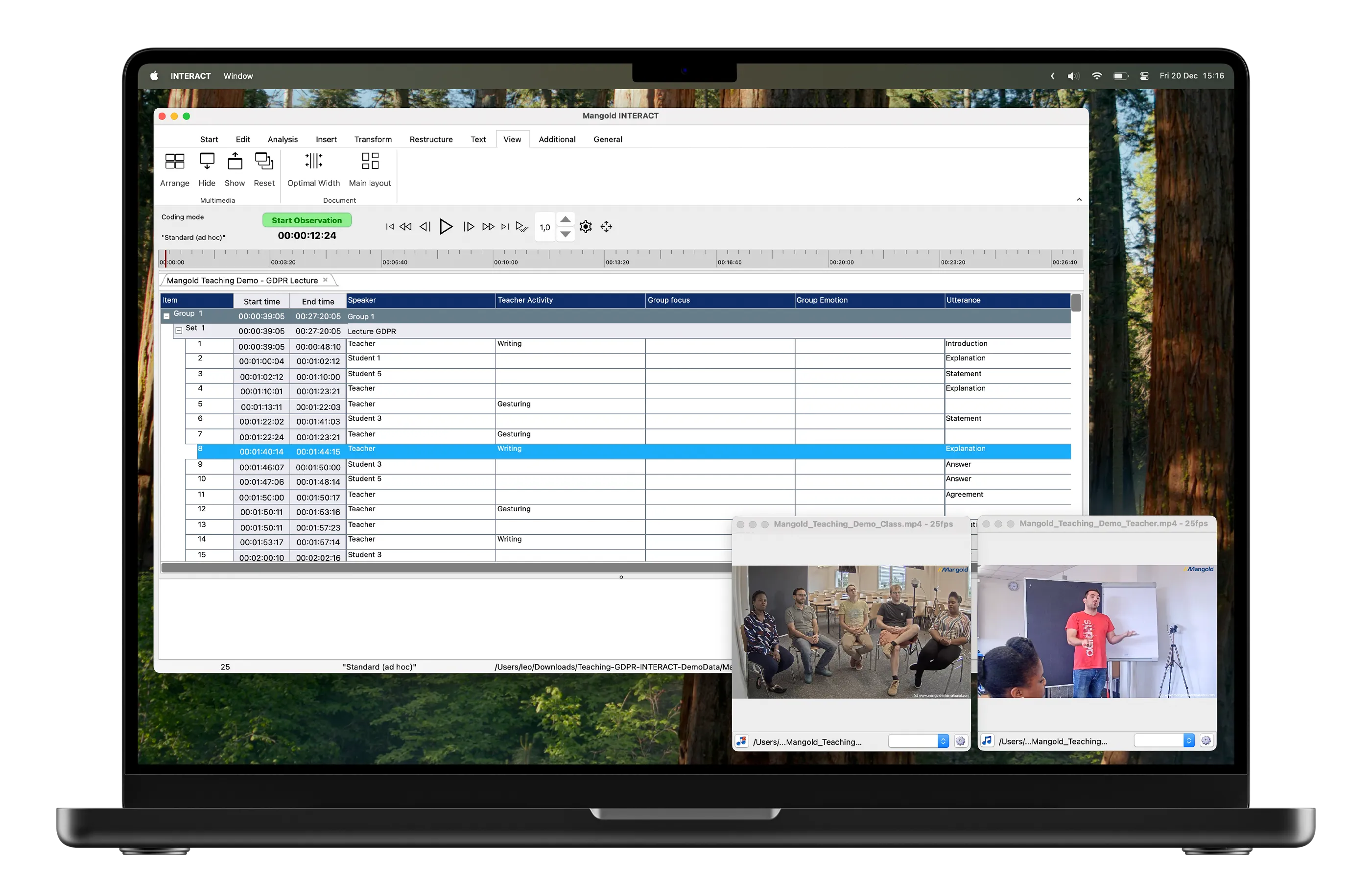Tutorial · 2 min read
INTERACT Beginner's Tutorial: Understanding File and Data Structure
Learn the basics of INTERACT's file and data structure through our comprehensive beginner's tutorial. Perfect for new users getting started with behavioral research in general or with INTERACT specifically.
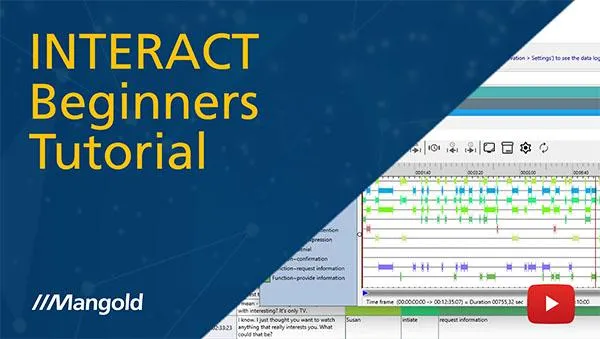
Introduction
Get started with Mangold INTERACT’s fundamental concepts and data structure. This beginner-friendly tutorial uses a pre-installed demo file to guide you through the essential features you’ll need to conduct behavioral research with Mangold INTERACT.
What You’ll Learn
- Navigate INTERACT’s file structure and interface
- Understand Groups, Sets, and Events organization
- Master basic video integration and playback
- Get started with data coding and analysis
- Work with observation sessions effectively
Video Tutorial
Tutorial Chapters
Click on any timestamp to jump to that section in the video:
- 0:22 Opening the demo file
- 0:48 Transcription field
- 1:16 Groups and Sets structure
- 1:54 INTERACT Files
- 2:35 Name Groups and Sets
- 2:53 Identify Set content
- 3:24 Examine Observations
- 3:32 What is an Event?
- 4:00 Activate duration column
- 4:20 What is a Code?
- 4:37 What is a Class?
- 5:22 Linked observation sources
- 5:58 File references
- 6:25 Open a referenced recording
- 6:45 Use logged times for playback
- 7:26 Analysis sneak peek
What You’ll Learn in This Tutorial
In this foundational tutorial, we begin by exploring INTERACT’s file structure using a pre-installed demo file. You’ll learn how to navigate through the Demos section to open the Mangold Multimedia Demo, which serves as an interactive learning tool and simulates a merged observation file.
You’ll discover the essential components of INTERACT’s data organization, including the transcription field for adding comments, transcriptions and additional information, and how Groups and Sets function as structural elements for organizing your observational data. We explain how DataSets typically represent individual observation sessions, and how this structure remains flexible to accommodate different research needs.
A key aspect covered is INTERACT’s self-contained file system, where each file works independently like a Word or Excel document. You’ll learn the practical approach of using one file per session during observation and merging files later for analysis. We demonstrate how to properly identify and describe your data using Group and Set descriptions.
The tutorial then delves into understanding Events - the basic units of observation in INTERACT - showing how they capture specific actions by defining corresponding time frames. We explain how Codes and Classes describe and categorize your observations, with practical examples of how to structure your coding scheme.
Finally, we cover the crucial aspect of media integration, teaching you how INTERACT manages video file references and enables easy playback control using your coded timestamps. We conclude with a brief preview of analytical features like the Timeline Chart, which provides immediate visual representation of your coded data.
This tutorial provides the essential knowledge needed to start working with INTERACT, setting the foundation for exploring more advanced features in future tutorials.
INTERACT: One Software for Your Entire Research Workflow
From data collection to analysis—including GSEQ integration—INTERACT has you covered.