Tutorial · 2 min read
Understanding Codes and Code Archives in INTERACT
Learn how to effectively use code definition sets and manage code archives in INTERACT for behavioral research.
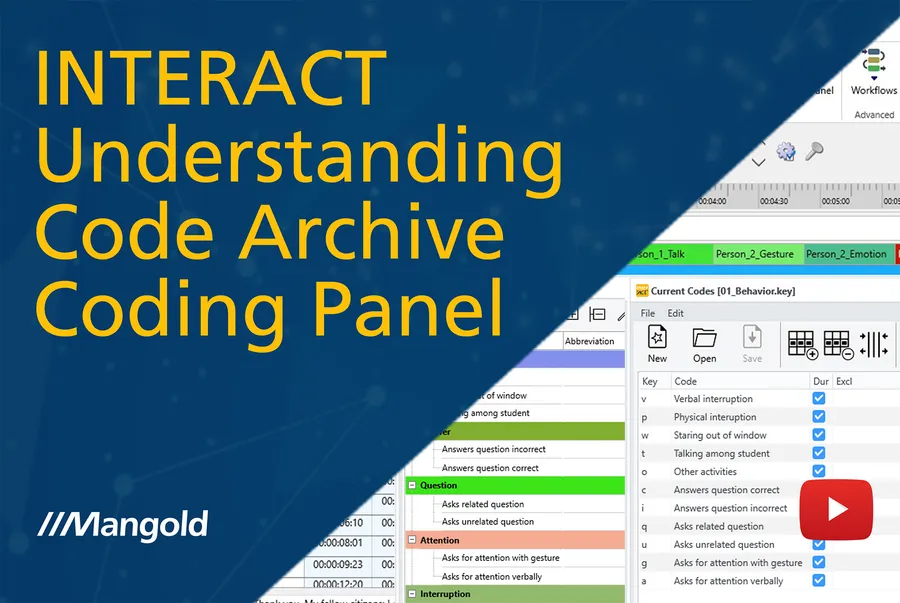
In this comprehensive tutorial, we explore the fundamental concepts of coding systems and code archives in Mangold INTERACT. Whether you’re new to behavioral research or an experienced researcher, understanding these essential features will help you organize and manage your coding projects more effectively. This guide is particularly valuable for research teams working on collaborative behavioral analysis projects.
What You’ll Learn
- Understand the relationship between code definitions, data files and code archives
- Create and manage multiple coding systems for different studies
- Configure code properties and archives for team collaboration
- Implement efficient coding workflows using keyboard shortcuts
- Customize code organization for analysis and visualization
- 0:09 Concept of codes and the code archive
- 1:46 Using different code definition sets
- 2:28 Information about the code archive
- 3:15 Document properties
- 3:37 Code archive explanation
- 4:13 Purpose and adjustments of code archives
- 6:53 Creating new code definition sets
- 7:24 Code archive storage location
- 7:44 Key concepts to remember
- 8:52 Live demonstration
Tutorial Overview
INTERACT’s coding system is built around two key components: code definition sets and code archives. Code definition sets or files serve as your coding book or templates during data collection, allowing researchers to assign keyboard shortcuts to specific behavioral codes, making the coding process more efficient. These sets or files can be customized for different observers or research focuses within the same project.
The Code Archive acts as a central repository during data analysis, determining the order and color of codes and classes in statistics and graphs. It automatically collects all codes and classes used in your research documents for the same study. This system provides crucial benefits for team collaboration, as it ensures consistency in statistic results across multiple documents and researchers. The Codes archive automatically updates whenever new codes are added to any document within a study, maintaining a comprehensive record of your coding system. All Code Archive files are stored inside the Mangold INTERACT Data\CodeArchives folder. If required, this file can be distrubuted among researchers.
One of the most powerful features of INTERACT’s code archive system is its flexibility in managing multiple studies. Each research document can be associated with a specific code archive, allowing you to maintain separate coding systems for different projects. This separation ensures that your coding structures remain organized and project-specific, while still providing the ability to share codes across studies when needed.
The live demonstration in the latter part of the tutorial showcases how to create code definition sets, assign keyboard shortcuts, and manage the code archive in practice. You’ll see how to organize codes into classes, adjust their order for visualization, and maintain the archive for optimal research workflow.
INTERACT: One Software for Your Entire Research Workflow
From data collection to analysis—including GSEQ integration—INTERACT has you covered.
